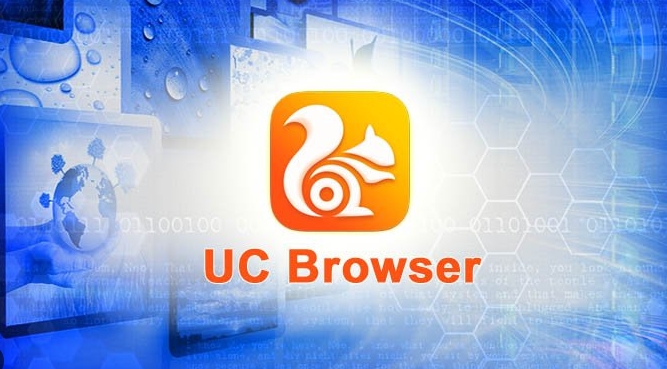In 2025, navigating the internet efficiently isn’t just a convenience—it’s a necessity. That’s where UC Browser shines. With over 600 million global users, this versatile app has evolved from a basic mobile browser into a one-stop hub for fast, personalized, and secure web experiences. Whether you’re streaming videos, reading news, or managing files, UC Browser adapts to your lifestyle, making it a top pick for budget-conscious users, privacy advocates, and content lovers alike. Here’s why it’s still a game-changer.
1.What Is UC Browser?
Launched in 2004, UC Browser started as a lightweight tool focused on speed. Today, it’s far more than a browser—it’s a multi-functional platform that combines web surfing with tools for streaming, reading, gaming, and cloud storage. Available on Android, iOS, and desktop, it’s designed to simplify your digital life, whether you’re on a tight data plan, craving personalized content, or just want a smoother browsing experience.
2.Why UC Browser Stands Out in 2025
(1)1. Lightning-Fast Browsing, Even on Slow Networks
UC Browser’s secret? Advanced compression and cloud acceleration. Its U4 core engine shrinks web content (like images and videos) before loading, cutting load times by up to 40% compared to standard browsers. This means HD videos stream smoothly, and heavy websites load in seconds—even on 2G networks. Users rave: “Pages load before I finish tapping!”
(2)2. Save Big on Data—Up to 60% Less Usage
Data costs add up, especially on limited plans. UC Browser’s “Extreme” mode slashes data use by 30-60% (depending on content). For example, a 10-minute YouTube session might use just 10MB instead of 100MB. The app even tracks daily savings in settings, so you can see exactly how much you’re keeping in your pocket.
(3)3. AI That Learns Your Interests
The 2025 update introduced a AI Smart Assistant that tailors content to you. It recommends articles, videos, and local events based on your browsing history—no more endless scrolling. Love tech news? It’ll surface the latest gadget reviews. Into K-pop? Expect trending MV recommendations. Discovery feels effortless.
(4)4. Security You Can Trust
Privacy matters. UC Browser 2025 includes real-time malware detection and phishing warnings to keep you safe. Its “Incognito Mode” leaves no traces of your browsing, while a built-in ad blocker eliminates pop-ups—so your screen stays clean, and your data stays private.
(5)5. More Than Browsing: A Hub for Daily Life
UC Browser isn’t just for surfing—it’s a mini ecosystem:
• Stream & Watch: Access millions of short videos, live sports scores, or TikTok-style trends.
• Read & Explore: Dive into popular novels (with fast updates) or browse comics, all without switching apps.
• Store & Sync: Use UC Cloud to save files, photos, or videos—access them from any device with a simple link.
• Play & Relax: Try casual games (puzzles, arcades) directly in the browser—perfect for short breaks.
3.2025 Updates: Smarter, Sleeker, and More You
The latest version (v17.5.2) brings fresh upgrades:
• Redesigned Interface: A modern look with customizable wallpapers and themes. Rearrange shortcuts to prioritize your favorite sites.
• Gesture Controls: Swipe to navigate back/forward, close tabs, or adjust brightness—no more button-fumbling.
• HarmonyOS Optimization: For Huawei users, UC Browser runs smoother on HarmonyOS, with faster launches and better battery life.
4.Who Should Use UC Browser?
• Budget Savers: Slash data costs by 30-60% with “Extreme” mode.
• Privacy Fans: Incognito tabs and ad blocking keep your activity under wraps.
• Content Junkies: Stream, read, and game without switching apps.
• Newbie Users: Intuitive design makes it easy for first-time smartphone users.
5.How to Get Started (2025 Guide)
1. Download Safely: Grab the latest version (v17.5.2) from the Google Play Store or UC’s official site. Avoid third-party apps to stay secure.
2. Customize: Set up your home screen with shortcuts, enable “Extreme” data mode, and link your UC account for cross-device sync (bookmarks, history, cloud files).
3. Explore: Try the AI Assistant for personalized content, save articles offline for later, or check out the “Games” tab for quick fun.
6.What Users Are Saying
Longtime fans swear by UC Browser: “I’ve used it since my first smartphone—fast, lightweight, and always adding features I love!” says one user. Another adds, “The data savings are a lifesaver on my limited plan—never miss a video or article now!”
7.Final Thoughts
In 2025, UC Browser redefines what a mobile browser can do. It’s fast enough for slow networks, smart enough to learn your habits, and versatile enough to handle daily tasks—all while keeping your data safe and your wallet happy. Whether you’re a casual surfer or a power user, UC Browser grows with you.
Ready to upgrade your browsing? Download UC Browser today and experience the web smarter, faster, and more personally.